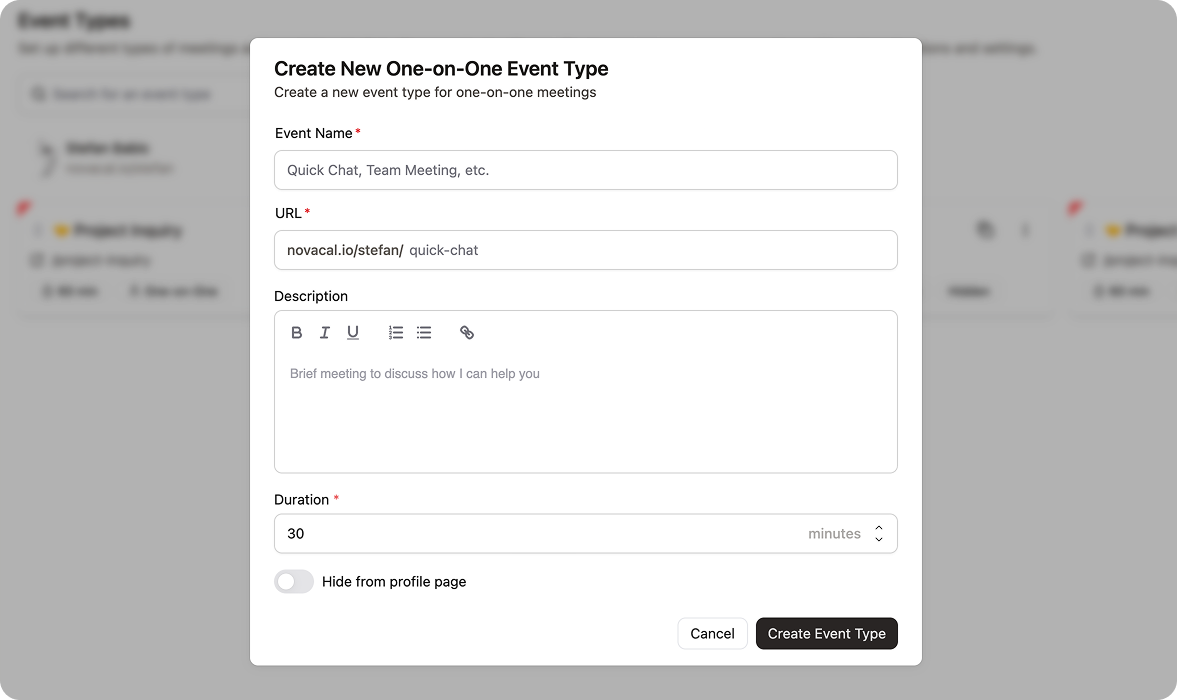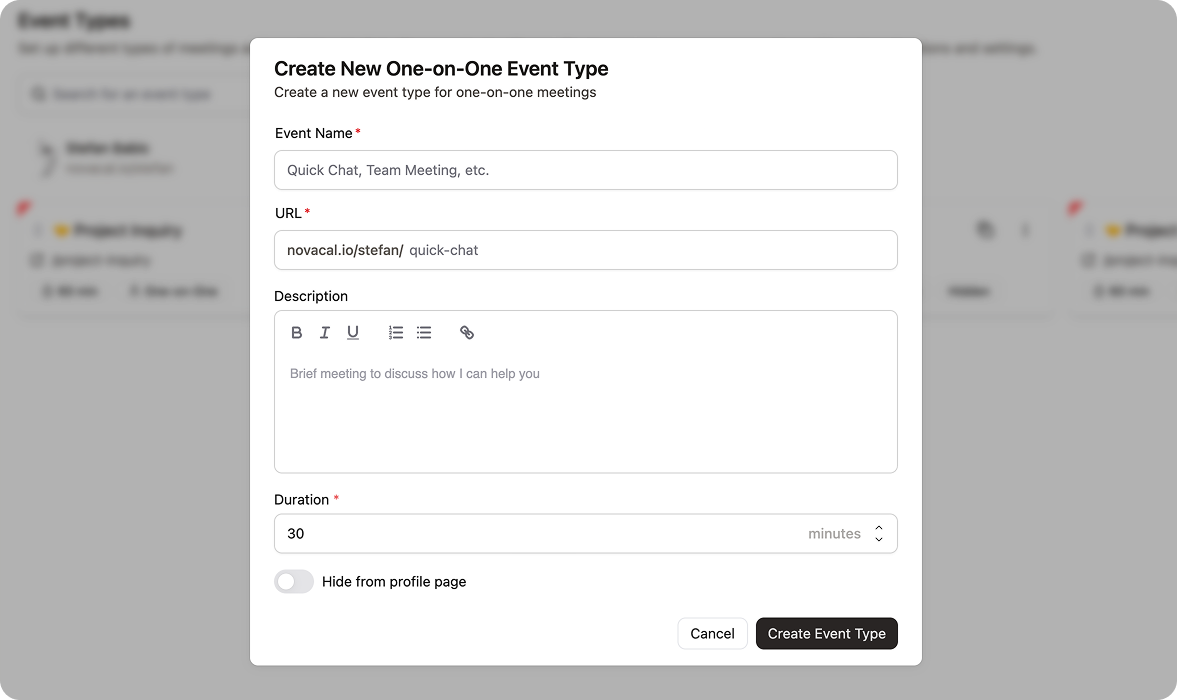Event types define how others can book time with you. Each event type has its own settings including duration, location, notifications and other customizable options. When a client books an event type, Novacal uses these settings to create the booking automatically.
You can create multiple event types for different purposes—for example, a 15-minute check-in, a 30-minute consultation, or group meeting. Each event type can be customized with its own name, description, and rules, so clients know exactly what they’re booking.
How to create an Event Type
To create an event type, go to the Event Types page, click the Create New button in the top-right corner, and then choose between two options:
One-on-One Event Type: For individual meetings, consultations, or appointments where each booking is for a single person.
Group Event Type: For workshops, webinars, or events where multiple people can attend the same session.
After creating an event type, you’ll be redirected to the event type settings page where you can configure all the details including booking questions, notifications, location, and more.
You won’t be able to change the event type (one-on-one or group) later, so
choose carefully during the initial setup.